
- This event has passed.
Organising Digital Conferences – Experience and Opportunities
Wednesday, 18 March 2020, 15:30 CETEDEN NAP webinar
The webinar is arranged in cooperation with the Swedish Network for IT in Higher Education (ITHU).
You will meet: Andrea Amft (Swedish Higher Education Authority), Alastair Creelman (Linnaeus University), Birgitta Hemmingsson (Mid-Sweden University), Markus Schneider (Karlstad University).
The webinar will take place in the e-meeting platform Zoom. Link to the meeting room will be sent to all registered participants 1-2 days before the event. More informations about joining.
Please note that the webinar will include group discussions and for this you will need a good internet connection, a headset or desktop microphone and a web camera.
Description
The higher education sector has an extremely large carbon footprint due to intensive international meetings, projects and conferences. As the climate crisis becomes increasingly urgent we need to cut our air travel radically and one way of doing this is to organise more digital conferences and meetings. There are many technical solutions available and if we can exploit their potential we can arrange conferences that are social, interactive and engaging.
In this webinar we will present our experience of organising online conferences in cooperation between ITHU (Swedish network for IT in higher education) and the Swedish Higher Education Authority (UKÄ). The first of these conferences attracted over 500 registered participants and included plenary and parallel sessions with group discussion, polls and chat as well as social activities such as online lunches, mindfulness and aerobics (read more in this article, Organising a digital conference).
Questions to be discussed
- What are the challenges of online meetings and conferences?
- How can we change our meeting culture from physical to online?
- How can online conferences and meetings contribute to enhanced levels of inclusion and accessibility?
You will meet
 Andrea Amft
Andrea Amft
Analyst at the Department of Higher Education Analysis, Swedish Higher Education Authority (UKÄ), Sweden. She has been the project manager for UKÄ’s two successful digital conferences in 2019 and 2020. The conferences tested concepts of providing quality content and being social with 500 participants at the same time.
E-mail: andrea.amft@uka.se
Webpage for the conference (in Swedish)
 Alastair Creelman
Alastair Creelman
E-learning specialist at Linnaeus University, Kalmar, Sweden. He is an EDEN fellow and member of the EDEN NAP Steering Committee.
Blog: Corridor of uncertainty – reflections on technology and education
@alacre
 Birgitta Hemmingsson
Birgitta Hemmingsson
Educational developer at Mid-Sweden University and Chair of the Swedish Network IT in Higher Education (ITHU). Consultant for virtual conferences. Have been involved in the two successful virtual conferences held together with the Swedish Higher Education Authority.
@birgittahem
 Markus Schneider
Markus Schneider
Project manager at Center for Teaching and Learning, Karlstad University and Product Owner of media services at Swedish NREN, SUNET.
@markwschn
The webinar will be followed by an #EDENChat at 18:00 CET hosted by Alastair Creelman @alacre.
Please join us on Twitter using the hashtag #EDENChat!
#EDENChat is an online discussion event on Twitter initiated by Steering Committee of the EDEN Network of Academics and Professionals (NAP). It is mediated by members of the NAP community and runs for approximately 1 hour. Anyone can join in and contribute to the discussion which is presented in a Question and Answer format and focuses on current issues in distance, open and e-learning. All sessions start at 18:00 CEST.
Previous #EDENChats are listed on the EDEN website according to topics.
Open Badges
EDEN will issue open badges to acknowledge and appreciate your participation at the event.
We kindly ask you to give your e-mail address on the link below in order to get your open badge.
https://forms.gle/Ru5E9KXvzmFkkUb4A
Joining
Click on the link for the meeting room:
The link opens in your standard browser and a dialogue box is shown. Make sure that “Zoom Meetings” is chosen and choose “Open link” at the bottom of the dialogue box.
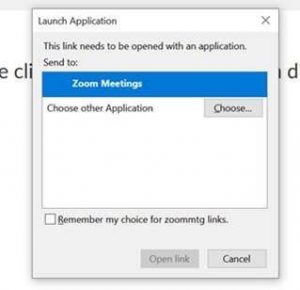
If you have the Zoom client installed the client is now opened and you will enter the meeting room.
If you haven’t got the Zoom client you will be prompted to download the client. Click “Yes” and download the client. The client is needed to be able to participate in all the interactive activities in the webinar.

Click on the symbols for microphone and camera down in the left corner in the meeting room to enable audio and video.
